A bang command for UCV on DuckDuckGo
There are some good reasons for using the DuckDuckGo search engine and even for making it the default search engine on your browser so you can just type search terms right into the location bar (address bar) at the top of your screen.
This post goes into just one reason: the bang command. If you click on that link and then scroll down, you can see why bang commands are useful.
The bang commands in this post link to their results so you don’t have to type them into your browser to try them out. Just click on them.
!ucv principles for kids / for grownups too (see link in item found)
!ucv small groups / where everyone has a voice and is heard
!ucv vision statement / !g “… exactly what it says on the tin”
Those examples used the new bang command !ucv
/ (given nothing to search for on a website, a bang command displays the home page)
Even if you don’t make DuckDuckGo the default search engine on your browser, you can maybe still use it in the browser search box. This is usually to the right of the location bar (address bar) at the top of your screen, as it is in Firefox. Click on the dropdown symbol – if there is one in the search box – and select a miniature version of the featured image in this post after you have typed the search term.
Here are some other bang commands worth knowing:
!yt Vancouver Unitarians / YouTube
!gb “Singing the Living Tradition” / Google Books
!gr “Singing the Living Tradition” / Goodreads
!b becoming a Unitarian site:cuc.ca / Bing
!i Vancouver Unitarians / images
!m Unitarian Church of Vancouver, 949 West 49th Ave, Vancouver, BC V5Z 2T1 / map
!ucv technology / drop-in sessions, first Sundays, for help with any or all of the above
Please spread the word. Send people this copy-paste of the title of the post with its embedded link:
A bang command for UCV on DuckDuckGo
Thank you.



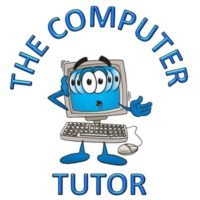 All sessions held in Hewett Centre, UCV Saturdays
All sessions held in Hewett Centre, UCV Saturdays 

You must be logged in to post a comment.